Avatar?
-
Replisean
- Fledgling Forumer
- Posts: 245
- Joined: Tue Mar 08, 2005 7:58 am
- ID: 0
whats the link? ill have a look also if your using mozilla firfox goto tools then options>web features and then uncheck the box that says orginating website only.
that might not be the problem it could be sveral other things, its too big, the file size is over the limit, the website you go it from doesnt allow image forwarding it could be several things.
that might not be the problem it could be sveral other things, its too big, the file size is over the limit, the website you go it from doesnt allow image forwarding it could be several things.

-
Owen
- Forum Irregular
- Posts: 423
- Joined: Mon Apr 04, 2005 6:17 pm
- ID: 0
- Location: The Matrix
http://i6.photobucket.com/albums/y218/o ... 2small.bmp but that's the small picture, the normal sized one was http://i6.photobucket.com/albums/y218/o ... vatar2.bmp but i thought it could be the size so i made it smaller but it still didn't work, i have no clue about any of this stuff though, i really just got a bunch of pics together on paint and put it onto photobucket
-
Replisean
- Fledgling Forumer
- Posts: 245
- Joined: Tue Mar 08, 2005 7:58 am
- ID: 0
http://i.1asphost.com/beermonkey/FRAavatar2small.JPG
i suspected it might have been because it was in bitmap format thats the link above if you want to use it off my webspace if not just re save it in paint as a jpeg, upload it and then it should work.

-
Replisean
- Fledgling Forumer
- Posts: 245
- Joined: Tue Mar 08, 2005 7:58 am
- ID: 0
this could have been caused because you kept resizing it in paint, basically in paint when you take a big picture if you shrink it down to say 2inch squared on your screen if you then make it the same size it orginally was the images will be very pixilated. try it you'll understand what i mean maybe thats whats happened here slightly, other than that i think its a nice avatar considering you made it in paint.

-
Owen
- Forum Irregular
- Posts: 423
- Joined: Mon Apr 04, 2005 6:17 pm
- ID: 0
- Location: The Matrix
oh, can you download it off the internet or do you have to buy software for it? because i have adobe photoshop starter edition but it's got very little tools....plus i tried using it to sharpen up the picture but it didn't work very well and it came with the comp i think but not sure
EDIT: okay, i looked it up online and i would have to buy it for $40, thanks for your help, and if you have any other tips on making an avatar for the FRA they would be greatly appreciated, thanks.
-owen9292
EDIT: okay, i looked it up online and i would have to buy it for $40, thanks for your help, and if you have any other tips on making an avatar for the FRA they would be greatly appreciated, thanks.
-owen9292
- Psi Kiya Trist
- The Timeless One
- Posts: 7416
- Joined: Sun Jan 30, 2005 4:56 pm
- ID: 4266
- Location: Searching for my life in the real world
- Contact:
-
Honours and Awards
- GhostyGoo
- Forum Addict
- Posts: 2592
- Joined: Sat Feb 26, 2005 5:21 pm
- Alliance: 5PYM45T3R
- Race: HE WHO KEEPS ME HERE
- ID: 0
- Location: ZOOMING THROUGH YOUR EGO AT A ZILLION MILES AN HOUR
- Contact:
-
Honours and Awards
There is a very very handy GIMP based online avatar/banner creator, sadly i don't have the link right now. You can find it by google, try something like  "online GIMP banner creation"
"online GIMP banner creation"  , if you find it you can use GIMP online and you have to download nothing except for your finished image, you dont even have to download that because if you're smarter than the average bear there is a way to transfer it directly to your image host from the online GIMP application
, if you find it you can use GIMP online and you have to download nothing except for your finished image, you dont even have to download that because if you're smarter than the average bear there is a way to transfer it directly to your image host from the online GIMP application  when i have more time i will try to locate it for you all and post it here.
when i have more time i will try to locate it for you all and post it here.
-Goo
-Goo

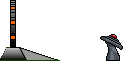
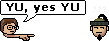

Spoiler
GhostyGoo wrote:Yesno.
the3rdlibra wrote:if it's a silly turnip head competition you want, i'm going to decline as i think i may have met my match in you vegetable brains.
Cersei Lannister wrote:Debasing? I am not the one drawing crazy pictures of force fielded stick figures.
Magical Monkeys & Grapefruit Migration



